
You’re about to share your Ooredoo number with a new friend, need it for an online form, or want to top up your Ooredoo balance, and… blank! It happens! It’s surprisingly common to forget your own phone number.
But don’t worry, finding your Ooredoo number in Qatar is super easy! This guide will walk you through several quick and simple methods to know how to check Ooredoo number in Qatar in no time. Let’s get started!
How to Check Ooredoo Number in Qatar?
There are multiple ways to check Ooredoo number in Qatar. Let’s first list them for you and then explain them one by one.
- Qatar Ooredoo Number Check Via Phone Settings
- Qatar Ooredoo Number Check Via USSD Code
- Qatar Ooredoo Number Check Via SIM Card Pack
- Qatar Ooredoo Number Check Via Customer Service
- Qatar Ooredoo Number Check Via Ooredoo App
- Qatar Ooredoo Number Check Via Ooredoo Website
- Qatar Ooredoo Number Check by Visiting an Ooredoo Store
Let’s explain them one by one.
Method 1: Qatar Ooredoo Number Check Via Phone Settings (for smartphones)
Most smartphones store your phone number in the device settings. Here’s how to check Ooredoo number in Qatar from settings:
Step 1: Go to your phone’s settings.
Step 2: Look for options like “About Phone” or “Status.”
Step 3: Your Ooredoo number might be listed under “My phone number,” “Phone Number,” or a similar label.
The exact location of this information might vary depending on your phone’s brand and operating system (Android or iOS).
Method 2: How to Check Ooredoo Number in Qatar Via USSD Code?
This is the fastest and easiest way to check your Ooredoo Qatar number. Just follow these simple steps:
Step 1: Open the dialpad on your phone
Step 2: Dial *129# on your Ooredoo phone.
Step 3: Press the call button.
Step 4: Your Ooredoo number will be displayed on the screen. Easy peasy! This works whether you have an Ooredoo prepaid or postpaid number.

Checkout: “How to Check Ooredoo Balance in Qatar”
Method 3: Qatar Ooredoo Number Check Via SIM Card Pack
Remember that little pack your Ooredoo SIM card came in? Don’t throw it away! It holds valuable information, including your phone number.
Step 1: Locate the original packaging your Ooredoo SIM card came in.
Step 2: Your phone number is usually printed on the SIM card holder or a card inside the package.
This method is especially helpful if you’ve just activated a new Ooredoo SIM card and haven’t memorized the number yet.
Method 4: Qatar Ooredoo Number Check Via Ooredoo Customer Service
If the USSD code doesn’t work or you can’t find your SIM card pack, don’t worry! Ooredoo’s friendly customer service team is here to help.
Step 1: Dial 111 from your Ooredoo phone.
Step 2: Follow the voice prompts to speak to a customer service representative.
Step 3: Request your Ooredoo phone number from the representative.

You might need to answer a few security questions to verify your identity.
Method 5: Qatar Ooredoo SIM Number Check Via Ooredoo Qatar App
The My Ooredoo app is a handy tool for managing your Ooredoo account, and it can also help you find your number.
Step 1: Download and install the “Ooredoo app“ on your smartphone (available for both Android and iOS).
Step 2: Log in to your Ooredoo account.
Step 3: Your Ooredoo number will be displayed prominently in your account information.
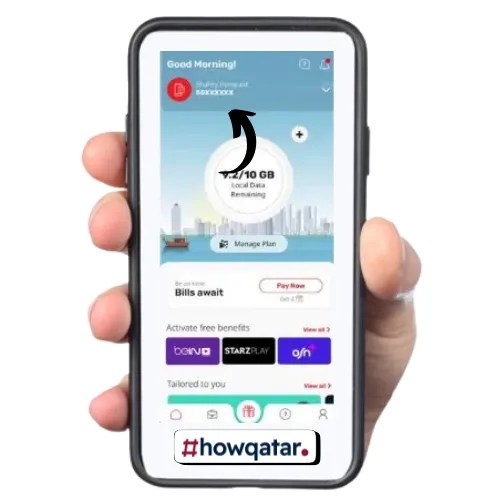
The app also gives you access to other helpful features like checking your Ooredoo balance, managing your data usage, and accessing Ooredoo self-service options.
Method 6: How to Check Ooredoo Number in Qatar Via Ooredoo Website
You might be able to find your Ooredoo number on the Ooredoo Qatar website.
Step 1: Go to the official “Ooredoo Qatar website.”
Step 2: Log in to your Ooredoo account.
Step 3: Navigate to your account dashboard or profile section.
Step 4: Look for your phone number, which should be displayed in your account details.
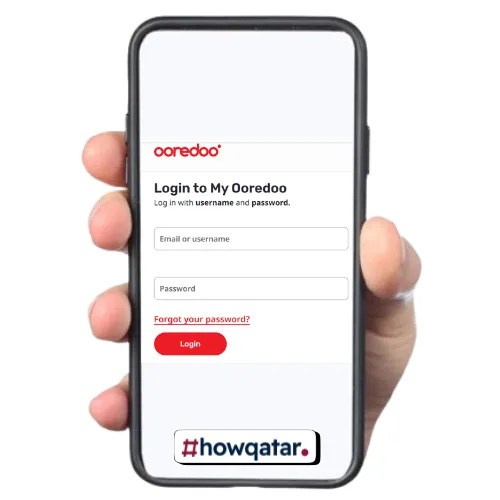
If you can’t find your number or are having trouble logging in, you can contact Ooredoo customer service for assistance.
Method 7: Qatar Ooredoo SIM Number Check by Visiting an Ooredoo Store
For face-to-face interaction and assistance, visiting an Ooredoo store in Qatar is a great option. Here’s how to check Ooredoo number in Qatar via this method.
Step 1: Locate the nearest Ooredoo store using the store locator on Ooredoo Qatar’s website.
Step 2: Visit the store during operating hours.
Step 3: Bring a valid ID for verification purposes.
Step 4: Ask an Ooredoo representative to check your number for you.
Important Note: This method is ideal if you prefer personal assistance or need help with other Ooredoo services like activating international calls, inquiring about roaming, exploring Ooredoo prepaid plans, or understanding the latest 5G and 4G network coverage in Qatar.
Ending Thoughts
That’s it! As you can see, checking your Ooredoo Qatar SIM number is incredibly simple. Whether you prefer using a USSD code, checking your SIM pack, contacting customer service, or using the Ooredoo app, there’s an option for everyone. Remember to save your number in your phone contacts or write it down somewhere safe for future reference. Now you know how to check Ooredoo number, so go ahead and share that number with confidence!
Ooredoo Number Check in Qatar FAQS
What is the quickest way to check my Ooredoo number Qatar?
Dialing the USSD code *129# is the fastest way to see your Ooredoo number in Qatar on your phone screen.
I just got a new Ooredoo SIM card. How do I find my number in Qatar?
Your new Ooredoo number will be printed on your SIM card pack. You can also dial *129# to see it on your phone.
Can I check my Ooredoo number online?
Yes, you can find your number by logging into your account on the My Ooredoo app or the Ooredoo Qatar website.
What if I don’t have my phone with me, but I need my Ooredoo number?
If you have your SIM card pack, your number will be printed on it. You can also visit an Ooredoo store with your ID, and they can help you.
Does it cost anything to check my Ooredoo number in Qatar?
No, checking your Ooredoo number in Qatar using any of these methods is completely free.
What is Ooredoo number check code in Qatar?
The Ooredoo number check code in Qatar is *129#. Dial this from your Ooredoo phone, and your number will be displayed.






